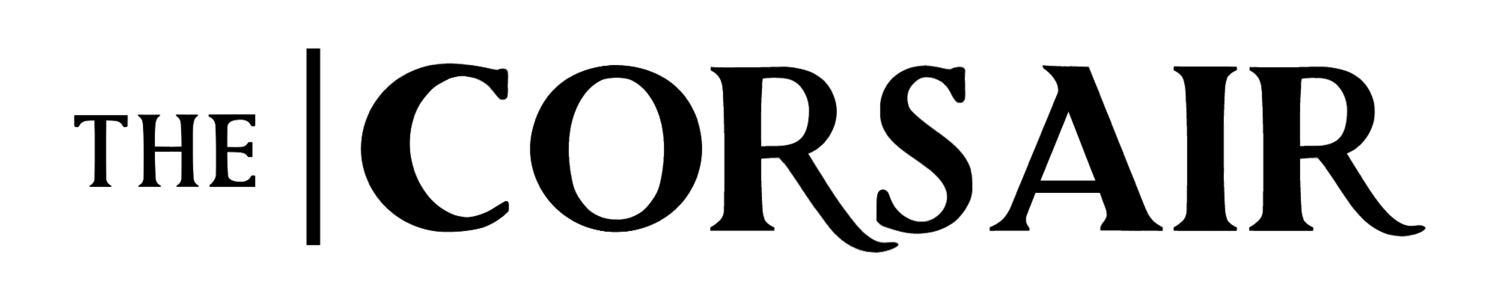CP5 Workflow
As articles go through the final copyedit, they should be saved to the desktop of the Editor In Chief
- Shared: Corsair 11 - Editor in Chief > editor > Desktop
Stories are sorted into Issue # > Articles
The Web Editor (or any kindly volunteer) posts these full, copyedited articles online in draft mode, inputting all information available
When Section Editors finish laying out their print pages in InDesign, they should log into CP5 to check their articles, filling in the final Title and any other missing information, and adding their Categories tags.
If a story has an image, upload it from the web photos on the Photo Editor computer.
If a story does not have an image, send an email with the article title and a brief description to Antoinetee@gmail.com, requesting a stock photo for the website.
- The Photo Editor will assign a photographer to shoot the photo, and will be responsible for posting the image online and attaching it to the article.
- The Photo Editor will notify the Web Editor when this is finished so the story can be considered for features such as Teasers, Tabs, and Spotlights.
The Editor In Chief, Managing Editor, and Corsair Advisor will review each print layout. Upon approval, the Managing Editor will prepare and compile the Section Pages for the printer. Meanwhile, the Web Editor will publish the Section Pages as a single PDF for upload to Issuu, which creates the dynamic online display of the print paper.
- Setting Issuu PDF Export Settings in InDesign
- Converting to Issuu
The Issuu module updates automatically to display the most recent issue in the Corsair folder; wait to place the new file into the Online folder until the rest of the content has been published online.
The Web Editor, Editor In Chief, or Managing Editor will publish the articles once the print paper is circulating.
- Updating Section Pages
- Updating the Home Page
- All articles must be copied and pasted into the Section Article List and onto the Home Page.
- Headline articles should be inserted into Teasers and should replace previous teasers on the Section Page and in the section's Tab on the Home Page.
- Spotlight articles can be pasted directly into the Spotlight element on the Home Page.
- Photostories are articles with Image Gallery elements attached. The Photostory article and image gallery should both be placed (article on top) on the Home Page, replacing the previous Photostory.
- Web Exclusives can be published at any time, and will be featured through the next publication cycle.
Once all articles from the current week's publication have been published online, the Issuu file should be moved to the Online folder, and a Newsletter should be sent out to all subscribers announcing the web updates.
- The Editor-In-Chief or Web Editor can write an announcement to be included above the articles in the email.
- Articles and Teasers can be copied and pasted directly into the Newsletter.