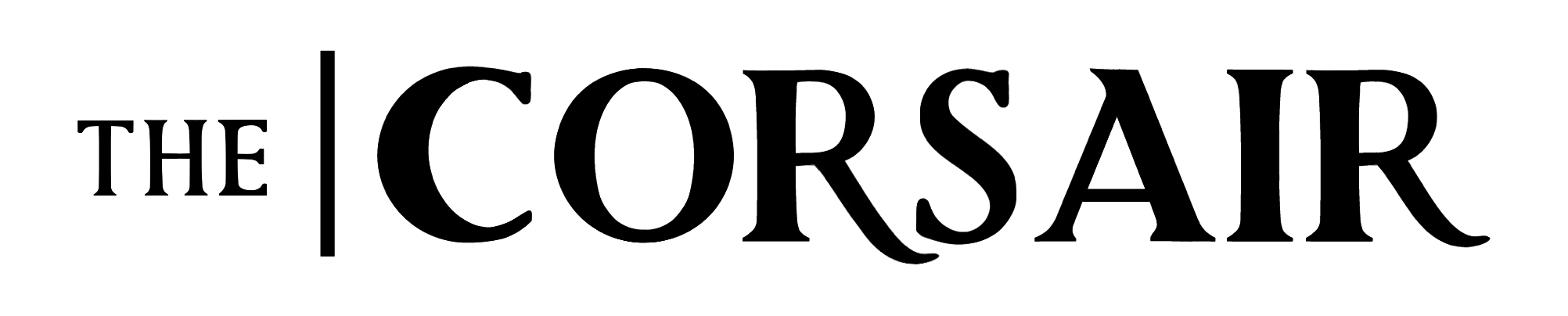CP5 Login
College Publisher 5.0 (CP5) is an online publishing software, enabling users to log in and add/edit content from practically any computer that has an internet connection. Firefox is the preferred web browser, since many features are not available when using Compass or Internet Explorer to access CP5.
- In web browser, navigate to http://admin2.collegepublisher.com
- Input your Username and Password and click Login to submit.
CP5 will be activated and will open to the "My Desktop" tab by default.