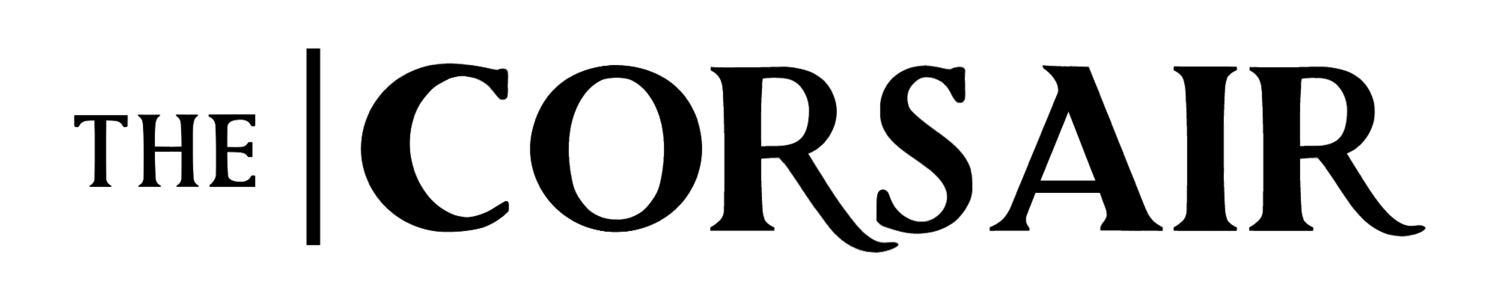Protect Your Online Zoom Classes

Recently, at Santa Monica College (SMC), there have been some challenges regarding unauthorized users joining Zoom classes and disrupting the learning experiences of teachers and students.
On Aug. 28, disruption began to arise in Professor Josh Kanin’s first Film 5 class of the semester, affecting the classroom dynamic.
Bem Moura, a student at SMC who was attending the online Zoom call, said that there were multiple “Zoom Bombers” who interrupted class to ask non-pertinent questions that were unrelated to the curriculum of the class. Recording the incident, he observed two individuals who were not classmates on the call. Photos show Professor Kanin presenting the syllabus to the class. Abusing the tools on call, the bomber began to scribble on the screen, making it difficult to read the file.
Shown in a photo from the class, the bombers enter the meeting under the names “Pubert” and “Steezus.” Not long after these bombers joined, another student in class pointed out to Professor Kanin that these “students” were not a part of the class and were intruding.
Both “Zoom Bombers” repeatedly disrupted the class, targeting one of the students. They spoke over the professor and other attendees, causing the targeted student to respond. In his response, he said, “I was just really passionate about my love for this class, and you're just being a dick.”
Students attempted to de-escalate the situation. After four hours, the bombers finally left. Still confused and in shock, Professor Kanin said to his class, “This is one of my favorite classes to teach, and I hate that we had these difficulties.”
At Santa Monica College, student safety is one of the top priorities for faculty and staff. While some incidents have been seemingly small and harmless pranks, these incidents have become a rising issue causing chaos and frustration amongst staff and students alike.
Johnnie Adams, SMC’s Chief of Police, said, “Zoom has taken proactive steps to enhance their online security,” and “the Care and Prevention team handles students violating the code of conduct through a multifaceted approach with a case management in mind.” He also said these actions are not always successful, which is why students, staff, and faculty are all encouraged to say something if you see something. It is very easy in these situations to become a bystander, but it is important to step up and help prevent situations like this from happening again in the future.
If you or someone else you know has experienced a situation like this, you can speak to a live Canvas Tech Support agent on the phone, or reach out to campus police.
Student Tech Support: 844-303-0352
Campus police: 310-434-4608 (non-emergency)
310-434-4300 (emergency)